Overview:
Search Engine Optimisation (SEO) is the process by which you can get your website recognized by search engines such as Google and Bing and by which you can increase the chance of your website appearing in searches by people interested in the type of services you provide via those search engines.
This is a beginner’s guide that will take you through the basics. By following and applying the actions outlined in this guide, you will have made a great start and, after which, your website will start to appear via relevant searches.
I’ve based the guide on WordPress websites built using the Divi Theme for the purpose of screenshots, but the principles apply to all websites notwithstanding the software that has been used to build them.
So let’s go!
What Are The Basics?
This guide will deal with each of these basics in more detail one by one. This list outlines what will be covered in this beginner’s guide:
- Meta Data: Page titles, Page descriptions, Keywords.
- Heading Tags: H1, H2 & H3.
- Image Alt Tags.
- Page Content.
- Sitemap, Domain and SSL Certificate.
- Registering the website with Google and Bing.
- Backlinks.
- Marketing.
1. Meta Data
By entering the search “Office 365 consultant Mansfield UK” into Google, links to my own website were found and the following two entries appeared on page 1 of the search:
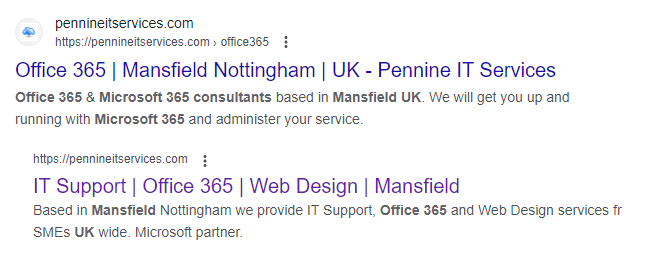
The lines in blue are the Meta Page Title that I set for those particular pages (the first entry links to the Office 365 Page on my website, the second entry links to the Home Page on my website. The lines in the smaller font and in black are the Meta Page Descriptions I set for those pages.
To reiterate, the wording of the Search was “Office 365 consultant Mansfield UK”. You’ll note, that each of those words appear in either or both the Meta Page Title and the Meta Page Description. This is key! When setting your Meta Page Title and Description, you need to anticipate as best as you can, the wording that people will use when making a search for the type of service you offer. For example, if you are a Plumber in Guildford that also provides central heating services, then you should include the keywords “plumber” “central” “heating” “engineer” “Guildford” in your Meta Page Title and Meta Page Description.
How are the Meta Page Title and the Meta Page Description set?
This will be dependent on the software you have used to build you website. If you have used WordPress, for example, then a great option is to deploy the Yoast Plugin which gives the ability to set the Meta Page Title and Meta Page Description for each and every page on your website (it’s important to note that can have wording for both that is relevant to each page on your website, Meta Page Titles and Descriptions are not restricted to your Home Page alone).
If your site is not a WordPress site, then you’ll need to find out how to set the Mata Page Titles and Descriptions.
My website is a WordPress site built using the Divi Theme. I have chosen not to deploy the Yoast Plugin as setting Meta Page Titles and Descriptions is provisioned via the Divi Theme.
2. Heading Tags:
As well as using Meta Page Titles and Descriptions, the search engines such as Google and Bing also use the wording in headings deployed on pages of your website as another means of matching the wording in a search with keywords. So, it is important that you give consideration to wording your headings,
Headings on a single page should have a hierarchy. The one and only main page heading needs to be set as an H1 heading (you must only have one H1 on a page). Sub-headings should be set as H2 headings, (you can have as many as you like of these on a single Page). The next level of headings should be set as H3 (once again you can have as many of these as you like on a page below H2’s).
Here is an example heading hierarchy:
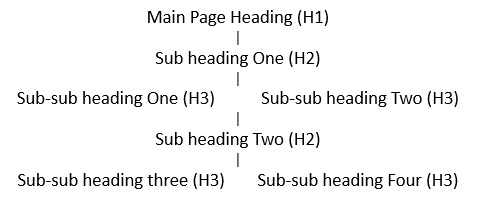
How to set heading tags (H1, H2, H3):
This is easy if you have built your site using WordPress (you’ll need to investigate “the how” if yours isn’t a WordPress site).
In WordPress it is done at the point of typing in the text. As mentioned, I use WordPress with the Divi Theme, so the following screenshots taken from a site I’m currently building for a new Client depict that, but you’ll be able to interpret the notion for your own website:
H1 tag:
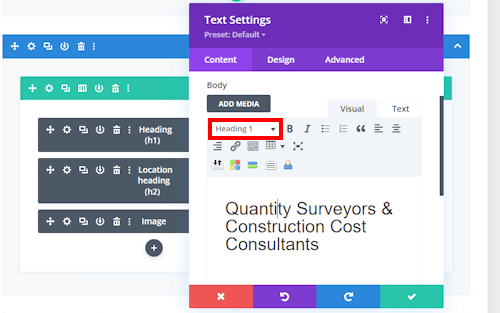
H2 tag:
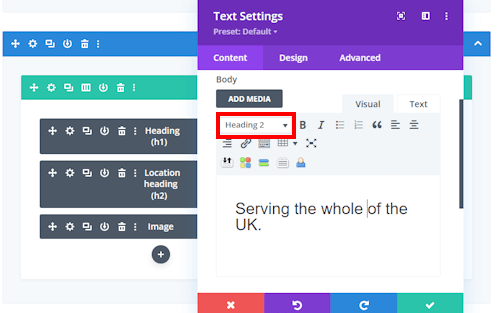
H3 tag:
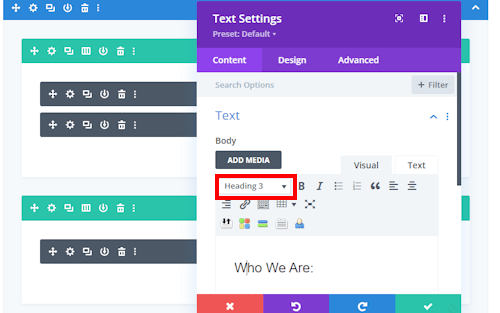
The most important of the headings is the main H1 heading. Be sure to include the keywords relevant to the service you provide that you anticipate people will use to search for that service, matching those you set in the Page Meta Title and Page Meta Description.
3. Image Alt Tags:
The next thing that Google and Bing use and require setting are Image Alt Tags. An Alt tag is effectively keyword meta data associated with the image yet hidden from the viewer. In the WordPress world they are referred to as “Alternative Text”.
Once again, if your site is a WordPress site, the image “Alternative Text” is set against the image in the Media Library. If your site is not WordPress, you’ll need to find where and how to set an “Alt tag”.
This screenshot shows the “how” for a WordPress site by opening up the image in the Media Library.
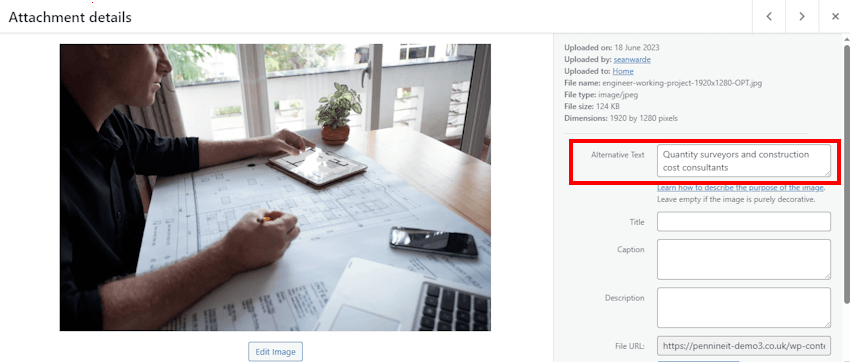
4. Page Content:
Now that you have the Page Meta Titles, the Page Meta Descriptions, the Headings and the Image Alt Tags configured, the next step is to review the rest of the content on individual pages.
Wordcount:
There is dispute within the SEO community on whether or not there is a minimum number of words required by Google & Bing on a single website page and whether or not they take into account the wordcount. My view is use enough words to adequately get the message across that you are conveying, in an easy to read and engaging manner, but don’t be too verbose and turn off the reader.
Keywords:
Ensure that the content wording includes the keywords that you have now been so diligent to include in the Meta Page Title, Meta Page Description and Headings.
Design:
Google & Bing do take into account the look & feel of page designs, but primarily, they want websites to be designed in such a manner that it is easy for the site visitor to get to the information they are looking for. Don’t fall into the trap of your web designer showing off their design skills creating you an amazing looking website that proves to be frustrating for the visitor to actually get to the information they are looking for.
Changing Content:
Periodically change the content. The search engines do take a positive view on content being regularly updated.
5. Sitemap, Domain & SSL Certificate:
Sitemap:
Having a sitemap in .xml format is an absolute must! Google & Bing and all the other search engines require a website to have a sitemap so that they can index the site.
If your website is a WordPress site, creating an xml sitemap is easy. The Yoast SEO plugin mentioned earlier in this guide automatically generates one for you. Alternatively, there are lots of other plugins that do the same, I tend to use the Google XML Sitemaps plugin. If your website is not a WordPress site, you’ll need to find out how to generate a sitemap.
XML sitemaps can be viewed. They are in the format of domainname/sitemap.xml so, in my case, my sitemap can be viewed at https://pennineitservices.com/sitemap.xml . So, you can easily check to see whether or not you already have a sitemap.
Domain:
It’s always tempting when choosing and buying your domain name to opt for one that reflects the service that you provide. I’ve done this, I have 2 x domains, pennineitservices.com and pennineitservices.co.uk.
Does the domain name help with SEO? Well,quite frankly, not really. It is all the other actions outlined in this guide that imapct on the effectiveness of your SEO. So, my advice is, don’t be tempted by paying exorbiatant fees to secure a service specific domain name. If you can secure one at a reasonable fee, then fine, but it really wont help with SEO all that much.
SSL Certificate:
Another must have! An SSL certifcate for your website enables it to display as being “Secure”, using the “https” protocol. Without one your website will display as “Not Secure”, just using the “http” protocol.
In days gone by, the reason for having a website secured by an SSL Certificate and displaying via the “https” protocol was driven by taking financial payments. Although this still holds true, there is another driver. Google started requiring all websites to be secured via an SSL Certificate several years ago now, irrespective of whether or not the site takes payments. All the other major search engine providers soon followed their lead. Not having an SSL Certificate will severely impact on your SEO, so it really is a must have.
The SSL Certificate is stored on your website hosting server. If you don’t know to get and apply the SSL Certificate, talk to you hosting provider.
6. Registering The Website With Google & Bing:
This is a key step and a must be done. It tells both Google and Bing that the website exists, and prompts them to “Index” the site. Let’s deal with this in 2 steps:
Registering with Google:
You will need to set up a Google Search Console account (this used to be called “Google Webmasters”). You will need a Google account to do this.
Rather than reinventing the wheel in this guide, there are plenty of videos on You Tube taking you through how to do this. Here’s one that is very good: https://youtu.be/OT7gotTCR7s
The key thing this will do is that Google will index your website by using your XML Sitemap, making the website known to them so that they can start to serve it up when relevant searches are made. So you can see by that how critical this step is to do.
Registering with Bing:
I’ve been asked many times “why bother registering with Bing?”. The answer is simple. Bing is the default search engine provisioned on Windows computers. Sure, many people that are in the “know” change that to make Google the default search engine, but a significant proportion of Windows users do not! So it is very important to register your website with Bing as well as with Google.
Regsitering your website is done via Bing Webmasters Tools. Once again, rather reinventing the in this guide, I’ve picked a You Tube video for you to watch that explains “the how”: https://youtu.be/G9aLHLEdmAQ
7. Backlinks:
What is a Backlink?
They are Links on websites other than your own that go back to a page on your website. Backlinks are also called inbound links because they represent another website’s traffic coming to your own site. The quality and quantity of your backlinks can help you rank higher in search engines such as Google and Bing. They consider backlinks an indicator of the importance of your website.
How to Start Generating Backlinks?
The first thing I’d like to advise is don’t be seduced by the plethora of spam offers that exist offering you “Thousands of Quality” backlinks. Keep well clear!
Here is a good and safe starting strategy that is simple to put in place:
- Create social media accounts for your Business (Facebooks, X (the old Twitter), LinkedIn etc etc. Each of those give you the option to specify a link to your website.
- Create a Google Business Profile and a Bing Business Listing ( these are dealt with in section 8 below).
- Sign up to local and/or trade business listings/directories. These will all give you the option of including a link to your website.
- Join networking groups. Most will have a website with a members directory linking to members websites.
- Get your web developer to include your website in the portfolio on their website, with a link to your site.
8. Marketing:
This guide isn’t really supposed to be about marketing strategies, but there are a few marketing related actions that you need to take into consideration that will have an important impact in your SEO strategy:
Google Business Profile & Bing Business Listing:
Creating both of these for your Business are key to bringing traffic to your website. You will have seen Google Business Profiles and Bing Business Listings being displayed when using either Google or Bing yourself. Here’s how mine look:
Google:
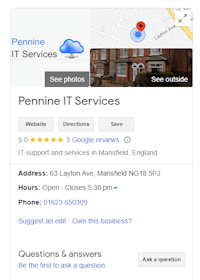
Bing:
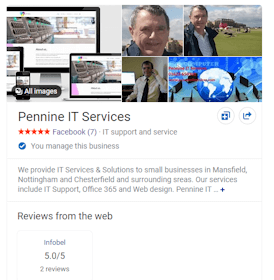
Creating a Google Business Profile is easy. Just follow the instructions in this You Tube video: https://youtu.be/DheeQqH1Cok
Likewise, creating a Bing Business Listing is easy. Just follow the instructions in this video: https://youtu.be/wP8TNhLYSJQ
Use Social Media:
The more “hits” or visits your website gets, the more Google and Bing will consdider your website to be of interest and importance and will move you up the rankings. So, it is a good SEO stratgey to encourage visits to your website. A cheap and effective way of doing this is via social media. It takes no great effort to make social media posts directing people to your website by outlining your services, making sure that you include a link in the post to the appropriate page on your site.
You could take this to the next level and start investing in, for example, Facebook Ads. I’ve personally found that my use of Facebook Ads didn’t have much impact on actually making sales, but they did bring significant visits to my website. So not a bad relatively low-cost SEO strategy.
By the way, having links to your social media accounts on your website is also looked on favourably by the major search engines.
9. Final Thoughts:
By following and doing each and every one of the actions outlined in the Guide, your website will start appearing in Google & Bing searches for th etype of service you offer. You can’t expect to appear at the top of Page 1 from day one but your site will get found and over time start moving up the search results. It is only a Beginner’s Guide, there are lots more advanced SEO techniques not covered.
However, the actions outlined in this Guide are a great starting point and if you’ve done no SEO work whatsoever relating to your website to date, the actions outlined will get you up and running.
Also, if you are sub-contracting a new website build to a Designer, this Guide could act as a useful checklist to pass onto the Designer to ensure that the initial SEO is done from day one!
TO THIS END, YOU CAN DOWNLOAD THE GUIDE IN PDF FORMAT BY CLICKING HERE

Sean Warde
Owner, Pennine IT Services Mansfield UK
I’m an IT Consultant and Microsoft Partner based in Mansfield UK with over 40 years experience in the industry.
For the past 11 years I’ve specialised in providing 1 stop IT services to SMEs covering IT Support, Microsoft 365, Web Design & Hosting. 50+ Businesses throughout the UK regularly use my services.
